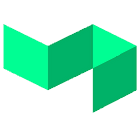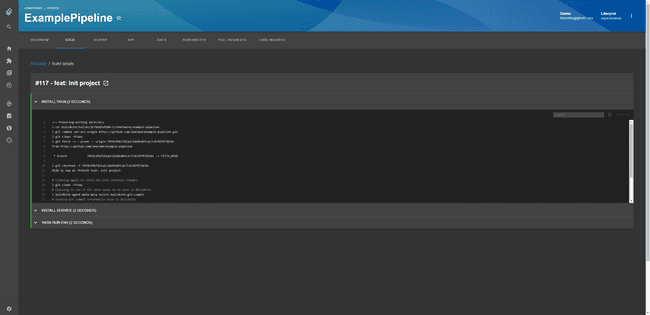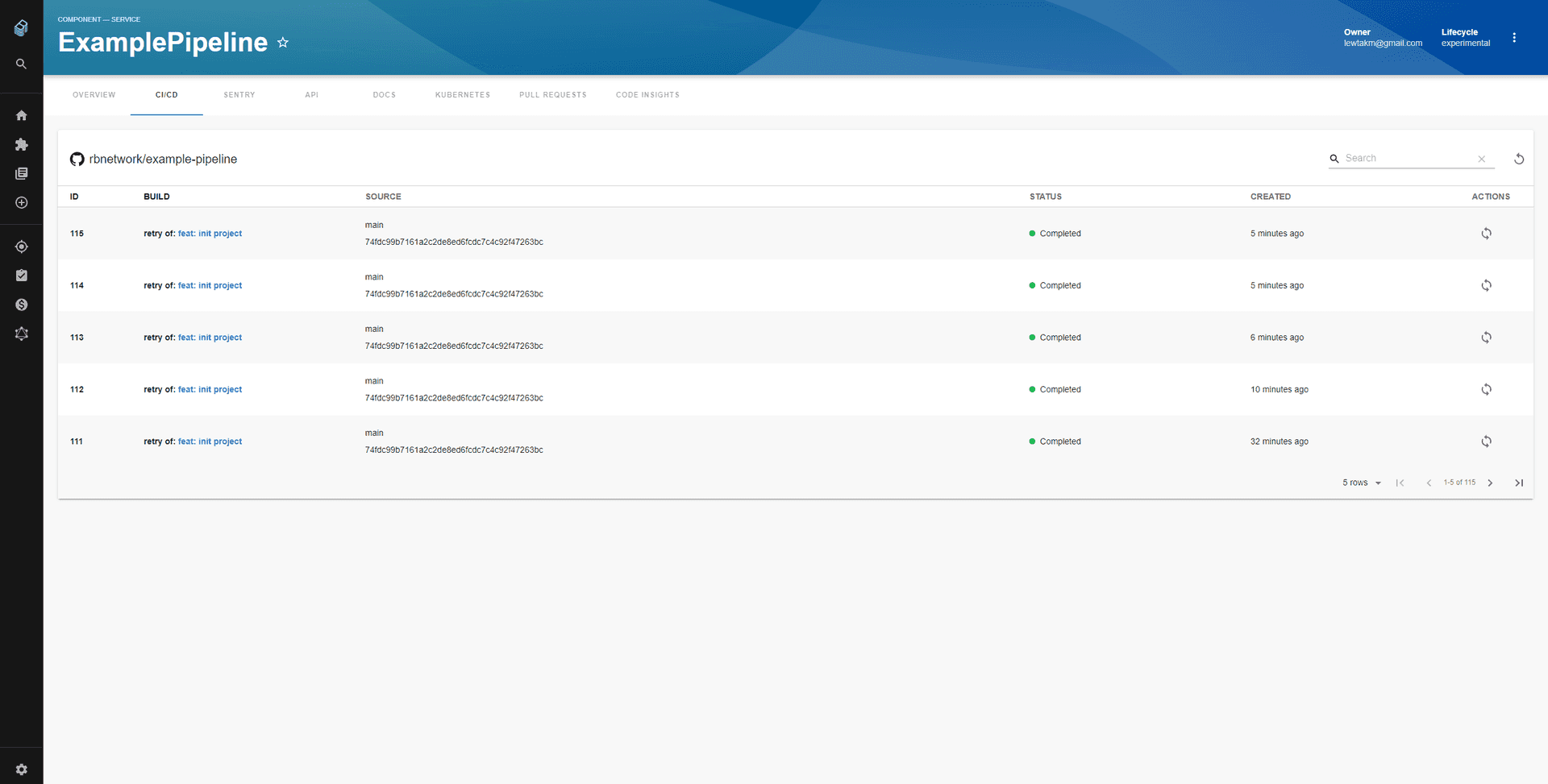
See the Buildkite Backstage plugin in action
Request a Roadie demoInstallation steps
Install the plugin
yarn add @roadiehq/backstage-plugin-buildkiteAdd proxy configurations
# app-config.yaml
proxy:
'/buildkite/api':
target: https://api.buildkite.com/v2/
headers:
Authorization: Bearer ${BUILDKITE_TOKEN}Import it into your Backstage application
// packages/app/src/components/catalog/EntityPage.tsx
import {
EntityBuildkiteContent,
isBuildkiteAvailable,
} from '@roadiehq/backstage-plugin-buildkite';Add plugin API to your Backstage instance
// packages/app/src/components/catalog/EntityPage.tsx
export const cicdContent = (
<EntitySwitch>
<EntitySwitch.Case if={isBuildkiteAvailable}>
<EntityBuildkiteContent />
</EntitySwitch.Case>
...
</EntitySwitch>
);Add annotation to your component-info.yaml file
metadata:
annotations:
buildkite.com/project-slug: <buildkiteorganization/buildkitepipeline>Get and provide BUILDKITE_TOKEN as env variable.
Found a mistake? Update these instructions.
Things to know
Prefer a no-code Backstage setup?
Request a Roadie demoBecome a Backstage expert
To get the latest news, deep dives into Backstage features, and a roundup of recent open-source action, sign up for Roadie's Backstage Weekly. See recent editions.